how do i change my password?
Recovering your password is an easy process of three steps: prompt a link to reset, follow the password requirements and then go on to reset your password.
- If you're locked out of your Randstad account and wish to regain access, begin the process by clicking ‘forgot password’ - this will prompt an email to your nominated email address with a link to reset your password.
- Once you click on the link, you'll be directed to this page:
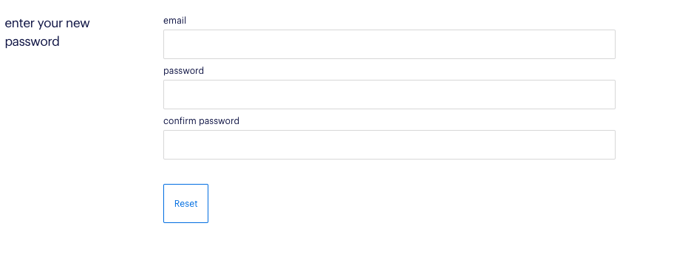
- Here, you enter your new password. Our passwords require that you enter in uppercase characters (ABC), lowercase characters (abc), numeric characters (1234) and symbols (^%$@"). Passwords also have to be between 8-16 characters long.